Presentations by David Sparks
Presentations by David Sparks Book Summary
Most presentations are terrible. That, however, does not need to be the case for your presentations. Author David Sparks, a trial attorney and seasoned technology speaker, explains how to create your own exceptional presentation. This Presentations Field Guide explains how to plan a presentation that will connect with your audience, the technical wizardry to create a stunning presentation, and walks you through presentation day to make sure it goes off without a hitch. The book was built entirely in iBooks Author. There are 44 screencasts, embedded Keynote files, audio interviews, and other rich media assets to help you make your next presentation riveting. The material is accessible to beginners and power users alike with a thoughtful, fun, and systematic approach to planning, creating, and delivering a stellar presentation.
Chapters include:
1. The Trouble with Presentations
Presentation technology should make life easier. So why does everyone groan and mumble "Death by PowerPoint" when they see a projector? This universal disdain for presentations doesn't need to apply to yours.
2. Tell a Story
Before you start putting together the whiz-bang technology, you need to spend time and energy planning what you are going to say. Specifically, you need to connect to your audience and plan out the ebb and flow of a presentation that is compelling. Every great presentation tells a story. This chapter explains how to develop your story and, step-by-step, turn that story into a great presentation.
3. Apple Keynote
Apple's Keynote presentation application has some remarkable tools for turning your story into a captivating presentation. This chapter uses detailed descriptions, screenshots, and video screencasts to help you transform your ideas into an impressive presentation. Keynote has a lot of power and with versions for the Mac, iPad, iPhone, and the web, you'll be able to create and tell your story just about anywhere. This chapter details Keynote's history, installation, file management, themes, screen layout, master slides, use of text, creation of graphics and images, charts and tables, timelines, hyperlinking objects, animation, transitions, slide organization, sharing options, preferences, and keyboard shortcuts. This is all written for easy comprehension with many examples and screencasts to take you from Keynote novice to pro all within the pages of this book.
4. Other Presentation Software
While Keynote is the software of focus of this book, this chapter covers other applications available for the Mac, iPad, iPhone, and the web for turning your story into a great presentation. These alternative applications include PowerPoint, Prezi, and more with explanations of their best features and ideal uses.
5. Presentation Day
Once you've got your story nailed down and turned it into a compelling presentation, you'll need to shine your shoes, stand up, and deliver. This chapter is full of practical advice from someone with many years' experience delivering presentations ranging from what to do before you leave the house to the best techniques for delivering your story.
This is the fifth book in the MacSparky Field Guide series. This book, beautifully designed and a joy to read This multimedia book (1.2GB) includes many rich media assets including photo galleries, screenshots, illustrations, over 2 hours of video screencasts, and audio interviews all engineered to make you a master presenter.
Presentations Book Details
| Book Name | Presentations |
| Genre | Computers |
| Author | David Sparks |
| Published | 21 July 2014, Monday |
| Price | $9.99 |
| E-Book Size | 1.07 GB |
Presentations by David Sparks Book Reviews
Enjoy high maximum transfers into more than 120 currencies while saving up to 90% over local banks! The cheap, fast way to send money abroad. Free transfer up to 500 USD!
Good content, poor editing. I'm a fan of David Sparks work. I have bought his previous Field Guide books and found them useful and well edited. 'Presentations' doesn't feel like it was properly edited. I am only partially through, but I have found a number of editing and layout errors, from poor sentence structure to a improper layouts. For example, a large map followed by a full-page quote completely interrupts the flow of text from page 47 to 51, forcing me to flip back and forth to get the connection. The content seems good (I did an initial skim), by the editorial errors drive me to distraction. Hopefully Mr. Sparks will submit a better edited version soon.
A great primer on delivering effective presentations. This is a great book. David does a great job laying out both his philosophy of presenting, as well as teaching the reader how to do some really impressive things with Keynote. It’s well suited to any skill level, from beginner to advanced. I consider myself to have fairly advanced presentation skills and intermediate level skill with Keynote and learned a lot from this book. I’ve long been a fan of the MacSparky Field Guides, and I have to say that David has really outdone himself with this one.
Great showing of iBooks potential!. I'm always looking for ways to make presentations better and book this book satisfied those needs completely. Sparks also shows how Awesome a book written for use on iBook can be to read and use as reference. Being able to watch the screen cast after reading about a matter is fantastic. I look forward to buying his PAPERLESS book next. Also catch his podcast "Mac power users for other Mac tips. Thanks David a true 5 star creation.
The sine qua non. David Sparks has embraced the iBook Author tool to create a great book on Presentations. While focusing on Apple’s Keynotes, the informations apples to all computer based presentation software. PRESENTATIONS FIELD GUIDE makes great use of the tools in iBooks Author to convey the message of how to put a good presentation together. Sparks has created the sine qua non of presentation books, This is a must read before making your next presentation.
Great book, but format too “locked down". As a college professor, I enjoyed the content and found it very helpful. My only nitpick is that the ibook was not friendly to my choice of reading and taking notes. On the mac, the ibooks font was too large, trimming the right portion of the text. I could not figure out how to resize the font. So, I took it to the iPad to read and take notes. I have an external keyboard that connects to my iPad Air 2 in landscape mode. Unfortunately, I could not get the ibooks content to rotate horizontally. Every time I wanted to switch to the notes app to write something down, I had to constantly move my iPad from portrait to landscape. So I spent hundreds of pages holding my iPad vertically with the keyboard attached. I think I recall David mentioning in an MPU episode that this ibook was really “locked down” in its presentation. He was not kidding!
Excellent Book. The book is very useful in its dual approach: technical tips and how-to mostly focused on Keynote AND “all other items” that go into a presentation (preparation, spare cables “in case”, attitude,etc..). This book goes well beyond the ‘Teach Yourself Keynote’ type and delivers an incredible value to its reader. The screencast are - as usual with D.Sparks book - really polished and useful.
so disappointed. I am a big fan of David Sparks, but highly disappointed by this book. The text is very small, making it difficult to read. I contacted the author, on multiple occasions, and was told that he would send me a text file that would make it easier to read. Unfortunately, I am still waiting for the file. It is too bad because I am usually exited about David Sparks books but this will be my last purchase of his books.
Great stuff, but would have like a bit more. I've given quite a few presentations, but still found a lot of great reminders, ideas and new stuff in Davids book. Even basic things like structuring and planning a presentation bears repeating every once in a while. My only gripe is that I would have liked David to give more examples and go into a bit more detail (but in fairness, I haven't watched all the videos yet...). Oh, and it was really nice to almost "hear" David's voice while reading, having spend many hours listening to the MPU podcast :-)
...and I thought I knew all about presentations. Having read all David's iBooks I believe this is his best work yet! I just started though after the 1st few sections and having glanced through the rest there is lots I (even as experienced presenter) will gain for this book esp. for presentations with my MAC and iOS devices. Very well done!
Get on it. "Presentations" is stuffed to the gills with useful tips and deep-level insight from a man who knows what he is talking about. As important as all of the positive, cool, whiz-bang stuff are Sparks's observations on the *bad* side of presentations. In other words, he delivers the "how not to..." in addition to the "how to..." Don't fool yourself into thinking that you are "good enough," or that you don't need to grow any more - we all do. This book will help you grow and learn, no matter what. If you give presentations, there's a 100% chance that either your grade or your long-term professional success depend on you rocking it out in front of your colleagues. If that grade, referral, or client is worth more than $10, then you should own a copy of this book.
Another great book. Amazing book by David. Teaches so much!
Excellent book with an emphasis on storytelling. This book does an excellent job of guiding you through the process of creating an effective presentation. With an emphasis on storytelling and planning, the book literally takes you through the process of creating a presentation up to and including the day of presentation. Filled with multi-media examples, I had a hard time getting through the book -- only because I kept putting the book down to try the examples in the book. Although the book focuses on Keynote on the Mac and iOS, the basic principles apply regardless of platform. Highly recommended.
Another winner from David Sparks. I’ve several most of David’s prior MacSparky Field Guides and am always impressed with the care and attention to detail that David puts in every book. This book is no different - and also goes beyond David’s typical focus on technology and gives the reader essential guideposts for preparing any presentation, such as the importance of storytelling. Especially recommended for anyone who wants to learn more about Apple’s Keynote programs, as David brings so much practical advice on this in the book.
Great Stuff. Again, David Sparks comes through! Learned some great tools and techinques here. Get this book! It’s the Primer.
The Mac Sparky Experience. The content in the book is great, but the design of this iBook really sets a new bar for what can be done with these new formats. It's not so much a book as it is a self-guided, interactive experience. Beautiful page layout makes it a pleasure to "turn" the page. Images, audio, and video enhance the message with zero friction. The iBook format, being able to hold the iPad in your hands and tap through it, makes the experience more engaging. It doesn't feel like reading a book, more like I'm sitting in my living room having a great conversation with the author.
Well worth the price. The tip about pressing x to switch displays would have saved me several heart attacks in the past and I would have paid $10 each time I endured that stress. The tip about creating a blank last slide is also great. I’ve already eliminated handouts but he also suggests that. I’m giving a presentation tomorrow and it was much easier when I started with “what story do I want to tell?” I don’t agree that it was poorly edited—it’s written in David’s voice and someone who confesses to only skimming shouldn’t criticize it for that.
excellent book. I highly recommend this book. For a long time I have been a student of what makes a good presentation. That said, much in this book was new to me. For example, David's suggestions of hand positions make total sense, and I plan to adopt them when I next give a presentation. The interviews in the book were highly informative and entertaining. Setting aside content, the layout of this book is gorgeous.
Unreadable. This book says it is "Made for iBooks" but when I open it in iBooks on my Mac (OS 10.11.6), the right side of every page is cut off. To read even one sentence requires deciphering. It would take me a year to get through this book trying to figure out what he was saying. I thought maybe it was the way I was viewing it, but I tried single page, 2-page, and nothing helped. I then thought maybe the font size was too big, but apparently (from an apple forum) if it was created with iBook Author, there is no way to change the font size. The "A" in the corner doesn't even exist in this book. Also, when I try to zoom, both zoom in and zoom out are grayed out. I tried Actual Size, Full Screen, and normal, and still nothing. I shouldn't have to pay for something I can't read.
Well worth Ten Bucks!!!. I have used Keynote for years. I consider myself pretty darn good at it but after reading David Sparks very complete book of presentations, with the emphasis on Mac Keynote, I must say he took me up a notch. Many many good suggestions on improving presentations. Worth twice the price!
Another must-have book for any Mac user. You may think you don't need this book, but you would be mistaken. Everyone has to give a presentation at one time or another, and therefore everyone ought to do it well. This book is a great resource for anyone who wants to give a solid presentation. Get it, read it, apply it.
Presentations - A Very Worthwhile iBook for Maximizing Keynote's Potential. Another great entry in the MacSparky Field Guides series. I think each one improves upon the last. I wondered if I had much more to learn about Keynote. I was surprised and pleased that there was. In addition, the screencasts are very good. They do a wonderful job in illustrating the techniques and functions that David Sparks is highlighting. The iBook clearly doesn't lack for detail, comprehensiveness and value at more than 400 pages. As David details in the book, he sets out to tell a story in his presentations. And, he did here in his book about them, as well.
He’s done it again. Every entry in the MacSparky Field Guides series is better than the last. This one is leaps beyond in function, format and material. This multimedia package disguised as a book has already altered my thinking and actions when it comes to presentations.
Mind Lab Pro boosts work performance and productivity with nootropics for focus, multitasking under stress, creative problem-solving and more. Buy Now!
Devoured this book in days. Not sure why this book was so compelling and fun; well, I know why, but I'm still surprised I enjoyed it so much. Can't recommend it enough. It will give you the courage to dive deep into both Keynote and the art of presenting in general.
Great Ideas. This book is amust read for those making presentation either using Keynote or PowerPoint. The advice and ideas are brilliant. The short video clips make it very easy to use, in fact I watched the clips then went back and read the section for details. The book naturally leans towards Keynote, which I use for presentations and photos/videos. I am a true amateur but my audience was truly impressed with my presentation of our Annual Report which is boring at the best of times. Read the book…make presentaions better.
If you want to get better at Presentation…this is the Book!. Great details! Great tips! Even useful if you use PowerPoint. David Sparks is an excellent productivity Guru!
Master Keynote and be a better presenter. David has done a great job explaining how to use Keynote as a working professional. One of the best parts of the book is the number of screencasts and videos which show exactly how to pull off the effects he describes. He also includes a wealth of practical advice about how to connect your mac, present well and be ready for disaster. I'll be recommending this to all my friends who are new to Keynote. Excellent value.
First class. Another outstanding offering from Mr. Sparks - clear, concise and full of helpful advice on how to prepare & give great presentations for anyone thinking of doing this, no matter what level you’re at as a presenter. As a relative novice personally, I especially enjoyed the non-application centric sections on structuring and managing the content. The sections on preparation and back up strategies is especially useful!
Excellent Advice and Consul. David has done a terrific job. Where does he find the time? This is a highly recommended book. He clearly "breaks" many ingrained rules about "powerpoints" (of course he focuses on Keynote), but these rules are worthly of being broken. He makes a point about how is presentations in Keynote are noticed as "different" than others using other tools. At some point when his new rules become the rules to break, we'll be ahead of the game then too. My only quibble is the increased (compared to previous books) on yet more video ... I really like "speed-reading" and it's still not possible "speed-view" videos. 21st Century, I guess. I have to get over it.
The Presentation and Keynote bible. Ol' MacSparky's done it again. This, the latest of the MacSparky Field Guides, is the best yet. If you even think you might one day give a presentation you should read this wonderful ebook. As well as sound and practical advice, the book also serves as a great guide to using Keynote. You owe it to your next audience to read this.
Discover how specific cryptocurrencies work — and get a bit of each crypto to try out for yourself. Coinbase is the easiest place to buy and sell cryptocurrency. Sign up and get started today.
5 Books like Presentations (David Sparks)
David Walter Sparks (April 28, 1928 – December 5, 1954) was an American football player. He played professionally as a guard and tackle in the National Football League (NFL) with the San Francisco 49ers in 1951 and the Washington Redskins in 1954. Sparks played college football at the University of North Carolina and was selected in the 15th round of the 1951 NFL Draft by the 49ers. Sparks died from a coronary thrombosis on December 5, 1954, at a friend's home in Arlington, Virginia just hours after playing for the Redskins against the Cleveland Browns. References External links Career statistics and player information from NFL.com · Pro Football Reference.
The highest converting Shopify theme is one that effectively integrates the elements of good website design and user experience to increase conversions and drive sales. A theme with an aesthetically pleasing design, clear and concise messaging, and a...
How do I add a logo to my header in Shopify?Shopify is a popular e-commerce platform that allows businesses to create and manage an online store. One of the key elements of any online store is the header, which is the top part of the website that typically contains the logo, navigation menu, a...
Is GA4 compatible with Shopify?Google Analytics 4 (GA4) is a next-generation analytics solution introduced by Google in October 2020. It offers enhanced features, such as a more powerful data model and built-in machine learning capabilities, compared to its predecessor, Universal ...
How do I integrate Google Analytics into Shopify?Google Analytics is a powerful tool for tracking and analyzing website traffic and performance. Integrating Google Analytics into your Shopify store can provide valuable insights into your customer behavior and help you make data-driven decisions abo...
Mastering Shopify: Proven Strategies to Generate Revenue and Succeed in E-commerceA Comprehensive Guide to Monetizing Your Shopify Store E-commerce has grown exponentially in recent years, and Shopify has become a leading platform for businesses looking to launch an online store. With its user-friendly interface, extensive app sto...




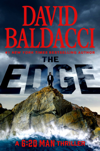


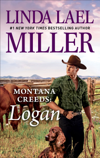

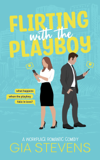



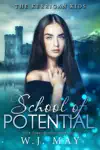
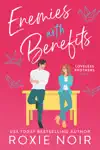
David Sparks - Presentations Comments
Do you like David Sparks - Presentations book? Please share your comments about the book with our readers.