iPad User Guide for iOS 9.3 by Apple Inc.
iPad User Guide for iOS 9.3 by Apple Inc. Book Summary
Here's everything you need to know about iPad, in a handy digital format. Get to know iPad and discover all the amazing things it can do, and how to do them. It's the definitive guide for getting the most from your new iPad, straight from Apple. The iPad User Guide is an essential part of any iBooks library.
iPad User Guide for iOS 9.3 Book Details
| Book Name | iPad User Guide for iOS 9.3 |
| Genre | Computers |
| Author | Apple Inc. |
| Published | 16 September 2015, Wednesday |
| Price | Free |
| E-Book Size | 18.2 MB |
iPad User Guide for iOS 9.3 by Apple Inc. Book Reviews
Enjoy high maximum transfers into more than 120 currencies while saving up to 90% over local banks! The cheap, fast way to send money abroad. Free transfer up to 500 USD!
Very helpful and informative. The only way to learn the iOS is use!
Review. Why can't the table of contents be at the front of the information.
Excellent book. Great read and plenty of info
Won’t download.. I keep getting download failed with this book. The new syncing to icloud drive with my PDF’s has made the whole iBooks on my Mac Pro useless.
not good. thanks
Great Book. This book was very informative to read. Very detailed information.
Less than what I would expect. Every device I have ever purchased from Apple I have been able to DOWN LOAD the user manual, not here. I do not know why, it is not their standard of practice and difficult to read on my MacBook Air. I would hope Apple will allow it to be down loaded This is a waste oftime for me and whom ever wrote it.
WOW!!!. THANK YOU! THANK YOU! THANK YOU!
IPad Air 2. Great book, a lot of information it did help me a lot,thanks
Contains useful information. I have multiple tablets and phones. Reading through this document caused me to change several settings on my devices to optimize the way they worked together.
Butiful. This is almost as good as the rhino that swollwed the storm
IPad Pro User Guide. Great book to have, if you need to review certain tips on this wonderful device. Thanks Apple Inc.
IOS 9 for iPad. no table of contents, hard to find WORTHLESS
Boring. This book was really boring
Guide. Hard to find how to reset and couldn't find how to stop apps running in the background
Informative read and easy to understand. Glad I took time to read.worth reading to be a more functional user of device.
Almost pretty good.. I’ve been using PCs since th mid 1980s; so, I guess you could say ‘I,m not a long time apple user. My sons finally pressured me to get an iMac and an iPad 4. I’m working my way through the equipment transition - with a bit of difficulty. The only user guide I haved is the one in the computer/iPad 4 memory. Not being able to print my own copy of the User Guide slows down my understanding of what the &!)^.| i’m doing. I know the answer/Trick/shortcut is there some where to print a copy; but, I haven’t come to that page yet. I feel a short sentence on an 'Open the box’ item; stating, ‘ A user guide is available for personnel printing ……. (a short description of where the location is and how to create the copy).
A must read. I happily reviewed all 300 pages of the manual to familiarize myself with my device.
Can't find information!. There's no table of contents and no index...how am I supposed to find the information I'm looking for?
Where is the Table of Contents?. How do you find anything?
Very boring. It was very Boring to read
Informative. This book was very helpful in answering some of my questions about where to find and how to do some of the gestures. It is very detailed and I think it covers everything you might have questions about while using your iPad.
Conner. App video
Lol. ...
Review. The book is very informative. Don't remember seeing a chapter rundown w/hyperlink though. Really need some troubleshooting solutions. My iPad mini has been downloading very slowly, and some games (apps. Games) are just stopping and going to home screen. Nothing covers problems like this, I do realize it's operator error, but it would still be very useful. Vickie Finn
Piece of garbage. You people need to hire somebody who can teach. A teacher is accustomed to presenting new information to people. This book is worthless, particularly the search function. For a newbie who doesn't understand how iOS works, this book is just a big frustration. Luckily the actual device is very intuitive so I can make it work in spite of your book. YOU SHOULD BE ASHAMED TO SEND SOMETHING LIKE THIS TO ANYONE!
Apple. iOS 10 up date !!
Comprehensive, complete, free and worth a read.. I've had an iPad for years and just a few days ago purchased an iPad mini 4. I thought I was familiar with most every feature of the device. I was wrong. This book showed me dozens of features and capabilities that I never knew existed. It's free, so get it. You can trash it later if you want to. If you need any of the "Accessibility" features enabled, this book is an absolute necessity!
بصره العراق. موقع روووووعه
The I mother. The
Very Helpfully Delicious. This guide is very helpful whether you are a novice or an intermediate. Plenty of fantastic tips.
So helpful.. Hope their will be more comments like this to come. GO APPLE!
Great book. This book taught me a lot of things I did not know about my iPad although it had no EX cards still good pulls
DeaR ApPlE. I R8 dis boak 8/8 M8 II SHOULLDS BE AA NYNY TIMS BEAST SELLER M888888
I m not a genius. Everyone is not adept at computer talk. Simplicity would be a more thoughtful way to explain. And an index...
Awesome book. I love my iPad mini 2
Very helpful. There are a lot of information many loyal Apple users don't know . Read.
Mind Lab Pro boosts work performance and productivity with nootropics for focus, multitasking under stress, creative problem-solving and more. Buy Now!
Comment. To long, need short basic information, not 400+ pages, thanks.
English only. It is getting worse with every upgrade, my iPad is really slow and your guide is in English only... This is unacceptable, I would not buy a product without an operation manual in French, so I will not buy another iPad from Apple.
IOS 9. I can't give a review on the product because I can't keep the apps going long enough to get my points across. My family and friend love your products but frankly ur updates r way below standards compared to your reputation! I will admit my iPad is about 5 years old but r u kidding me. I'm retired and do not need a lot but this is not acceptable I will be rethinking my next purchase. And by the way you get one star only because I can't send it unless I do
iPad use by seniors. I teach an iPad & iPhone session for seniors (>55). The complaint I get most often related to this User Guide is that it is confusing. Perhaps you could consider a simplified version covering the basics. Seniors starting out are not "friendly" with electronic publications. Respectfully submitted.
Ça presse !!!!!!. En français ça presse !!!!!
Mr.. I still don’t know how I read a book but I have been reading a book since I only haven’t because I had time to read a book.
Francais. Le francais serai apprécier. Merci
I pad pro 9.7. Quand pourra-t-on avoir un guide en français?
Français. S.v.p. Du français
iPad. Où est la version française?
Cool stuff and I like the app but the app is nice. I love and love and like this information thanks
Meh. Nothing I didn't already know- it's Apple they should have more to teach about, but it's easy
ios 9.3 guide for iPad. I have version 9.2 of the so called ios guide for ipad, the version for ios 9.3 will NOT UPDATE! I have NOT updated the guide for ios 9.3, because the app store won't update it. It just opens the 'book' (currently in ibooks) for version 9.2 instead. If THIS reviews appears I will eat a chocolate baseball cap!
Crashes on Mac. This book crashes immediately on launch on a Mac. All other iBooks are fine. It would appear that there is something wrong with the file for this book!
The book. This book shows an influential insight on to how iPad works it was an interesting read with lots of points where I got onto settings and changed them round a bit
Not completely definitive. One reviewer said the guide doesn't have an index but It does have one and you can also search for items highlight text and bookmark pages using the controls along the top of the page. To be fair to that reviewer who may be a new user, these functions aren't made very clear in the guide even though they may seem obvious to some. The iBook section does refer to the index or table of contents but it doesn't specify that you have to press the icon with 3 small lines to access it. Apart from that all the basic features seem well covered and even I learned a new trick regarding how to display just the text when using Safari. ( I Will be using this a lot to make it easier to paste just the text from a page or to avoid annoying adverts / images) However there are some of my personal favourites missing such as: How to remove the newsfeed from the search screen. (This saves me countless hours of distraction) How to open YouTube videos in Safari instead of the YouTube app, without deleting the app. (I don't have anything against the YouTube app but I find the lack of a back button makes it too difficult to use.) How to clear the App Store cache when updates won't go away. (Only had to do this once but a good tip to solve an annoying problem that should have been included in this definitive guide. Also there are faster ways to do many of the things listed such as viewing the desktop version of a site in Safari. It's faster to long press the refresh icon to request desktop version of a site rather than follow apples instructions. Also searching for a word on a webpage in Safari. It's faster to just type the word into the address bar at top and select the "On This Page" entry. On the whole though this is a pretty good guide with something for just about everyone. 4 stars because of missing info. For anyone wanting to remove Newsfeed from the search screen 1. Tap on "Settings" > "General" > "Spotlight Search". 2. Scroll down the list of apps and turn off "Spotlight Suggestions". To open YouTube videos in Safari. 1. Type YouTube into the address bar and tap Go 2. Tap cancel when asked to open in YouTube app 3. Long press the refresh icon on right of address bar and tap "Request Desktop Site" 4. Type YouTube into address bar again and tap Go This time Safari will open the desktop version of YouTube and bypass the YouTube app. Note: It's worth saving this page as a favourite then next time you want to search YouTube you can just press the icon of the favourite and it will reopen the desktop version of YouTube. To clear App Store cache. 1. Open App Store app 2. Tap 10 times on any of the tab buttons at the bottom (Featured, Top Charts, Explore, Search, Updates)
Yes, there is an index. Use the index icon at top left. Moron. PS Pretty useful guide. Some of it's a bit 'iPad 101', but hey- some people need to start from the beginning (a very good place to start).
Index. It would help enormously if there was an index at the beginning of iBooks to save having to scroll through hundreds of pages to find a particular section. Can you do this?
Patricia Prangley. How can I remove window pc from my apple iPad serial number DMQMTS63F182 with iPad Lightning to USB Cable and USB power adapter supporters WiFi and Bluetooth with Retina display/ screen size 9.7 can you tell me what iPad have as t was birthday present on 12 08 2014 perchase scan dut think it scanning Windows don't have iPhone, I have Broadband cable connection with
Berry. Very good told me everything I wanted to know
King pin. Easy to read clear text good all round
iPad User Guide for iOS 9.2. This book may be a bit lengthy, but in my opinion it's the "bible" for anyone who wants to find out how to efficiently get any answers to how to get the hang or most out of their iPad, then this is the most comprehensive and informative piece of literature a person can have!
iPad manual for iOS 9.2. Excellent guide and information.
Appaling. Whomever wrote this needs to go back to school. Where's the contents list? Where's the index. Pathetic attempt.
Mr. Just what I needed. Being new to Apple products I needed something like a reference book and this meets the mark. Superb
User guide for iOS 9.3. Very good and informative book
iPad user guide. Excellent reference guide, very understandable.
Discover how specific cryptocurrencies work — and get a bit of each crypto to try out for yourself. Coinbase is the easiest place to buy and sell cryptocurrency. Sign up and get started today.
5 Books like iPad User Guide for iOS 9.3 (Apple Inc.)
Apple Inc. is an American multinational technology company headquartered in Cupertino, California. As of March 2023, Apple is the world's largest company by market capitalization, and with US$394.3 billion the largest technology company by 2022 revenue. As of June 2022, Apple is the fourth-largest personal computer vendor by unit sales; the largest manufacturing company by revenue; and the second-largest mobile phone manufacturer in the world. It is considered one of the Big Five American information technology companies, alongside Alphabet (parent company of Google), Amazon, Meta (parent company of Facebook), and Microsoft. Apple was founded as Apple Computer Company on April 1, 1976, by Steve Wozniak, Steve Jobs and Ronald Wayne to develop and sell Wozniak's Apple I personal computer. It was incorporated by Jobs and Wozniak as Apple Computer, Inc. in 1977. The company's second computer, the Apple II, became a best seller and one of the first mass-produced microcomputers. Apple we....
Google Analytics 4 (GA4) is the latest version of Google’s web analytics platform, designed to provide marketers and business owners with a more robust and sophisticated way to track their website’s performance. Since its launch in 2020, ...
What is GA4 and what are its benefits for shopify users?GA4, also known as Google Analytics 4, is the latest iteration of Google’s popular web analytics platform. It was officially launched in October 2020, and it offers a range of new features and benefits for Shopify users. One of the biggest bene...
Is Buying a Prebuilt Shopify Store Worth It? A Comprehensive AnalysisIntroduction: The Allure of Prebuilt Shopify Stores In the world of e-commerce, time is money. Business owners are constantly looking for ways to streamline processes, save time, and generate revenue quickly. Prebuilt Shopify stores have emerged as a...
Is it worth buying a prebuilt Shopify store?For those looking to launch a successful ecommerce store quickly and with minimal effort, buying a prebuilt Shopify store can be an attractive option. But is it worth it? In this article, we’ll look at the pros and cons of purchasing an existin...
Does Google Analytics work with Shopify?Google Analytics is a powerful tool for businesses to measure the performance of their online presence and make data-driven decisions. It provides a wealth of data and insights on website traffic, user behavior, and conversions, allowing businesses t...





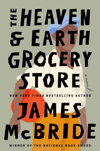
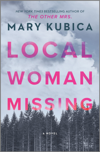
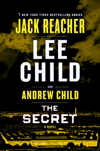
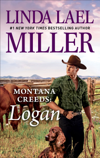
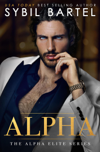
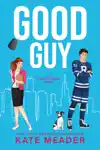

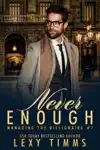


Apple Inc. - iPad User Guide for iOS 9.3 Comments
Do you like Apple Inc. - iPad User Guide for iOS 9.3 book? Please share your comments about the book with our readers.