iPhone User Guide for iOS 9.3 by Apple Inc.
iPhone User Guide for iOS 9.3 by Apple Inc. Book Summary
.Here's everything you need to know about iPhone, in a handy digital format. Get to know iPhone and discover all the amazing things it can do, and how to do them. It's the definitive guide for getting the most from your new iPhone, straight from Apple. The iPhone User Guide is an essential part of any iBooks library.
iPhone User Guide for iOS 9.3 Book Details
| Book Name | iPhone User Guide for iOS 9.3 |
| Genre | Computers |
| Author | Apple Inc. |
| Published | 16 September 2015, Wednesday |
| Price | Free |
| E-Book Size | 15.47 MB |
iPhone User Guide for iOS 9.3 by Apple Inc. Book Reviews
Enjoy high maximum transfers into more than 120 currencies while saving up to 90% over local banks! The cheap, fast way to send money abroad. Free transfer up to 500 USD!
Rating iphone book. well it did not give me the info i was looking for. no index to help. kept going to 6+ version! I have iphone 5c, complitly updated. looking for desk top info & download info?
Great help. I appreciate the detailed information available in the guide. Thanks!
Bigtime. Great app
Good. Good
Kys. ..............................kys
Really awesome. That’s my first time to getting iOS development
B knob. H c F no
Useful to know about iPhone. Reading this manual was useful for me to know more about iPhone 6s Plus.
Great and Very Much Needed. These iPhone User Guides are very well laid out, informative and makes using using the iPhone more productive and useful. You'll find a lot more useful Information on apps and system settings then you could, if you just break it out of the box and just start using it.
Ill give it a try. Yep.
Love this book!. This is my new favorite book! I don't need any friends or family. This book has it all! It even inspired me to make up my imaginary friend Jim the Koala.
Siempre. Si
Help book. It wonderful. I have to use it every so often. Love it.
Some people are dumb. I have seen reviews of people saying there is no table of contents, big font option, etc. but, with a little examination, you can see the table of contents and change the font. Some people don't recognize that.
.. This manual is usefull
I like the Apple Store. I like this manual because I can learn what parts is in there and many different apps. And I like to learn all about it.
good. good
Useful Book. It is really a useful book for the people who don't know much about iOS I recommend this book for the people who want to know more about their iOS devices
Horrible. Horrible
Hard to navigate. I found it impossible to go straight to my phone towards the bottom of the list. Please make this easier.
Good. Okay good
ok. good
Apple 🍎 is the best. Very helpful information thanks apple
Best book ever read. I highly recommend this book to anyone who can read. This book made me laugh, cry, and really think about life. If I could only read one book for the rest of my life, this would be it. I had many life realizations while enjoying this novel, and there was even a time where I had to stop and look in the mirror, and I mean REALLY LOOK, and ask myself who I am and where I'm going. I don't know how I lived and breathed before I read this.
Cool. I got a new phone like a month ago and this is helpful for iOS 9
iPhone user guide. Deleting from my computer
Not to shabby!. I've been an iPhone user for a very long time basically the only one I haven't had was the first one ! Although I've known most of what's in here there is a lot of quick tips that help be more efficient with your iPhone I recommend it for anyone who has an iPhone
Help. Support and feedback
Must be good. My phone has been taken over and the one who does it has read in detail every one of these xxx
Turtles turn into pancakes on Saturdays. Very bad unsatisfactory I’m just kidding it’s good send me an iPhone X alright cool peace
iPhone 6. 555 pages and no index?
Great read very informative. For those saying there is no table of contents, I think this book should of taught the readers that holding down the bar at the bottom which tells you what page you are on and dragging it from side to side will allow you to scroll through the pages and it will even tell you what chapter the page is in. Very simple to use. I was reading on an iPhone 6s Plus and there were no issues with font size on my end. If you can't read this book then you can't possibly read anything on your phone.
All the constant notifications are driving me insane. This has to be the most worthless app in existence right now.
1234. 1234
Good. Learned a lot
easy does it. It is like ‘my brain’ at my finger-tips !
Wwoow. amazing
The Brady bunch family. This family hacked my phone # and my iCloud,under a family account! Seriously?
Good. Knew more
Boring. All the basics. Boring. Not enough info for more interesting easy to use phone.
Awesome. Only limited by your imagination
Great😀. Wow 👍🏽
Delete this from My iBook app.. This is wasting screen space when I have to scroll over these outdated manuals. I should be able to permanently delete these old purchases.
Magazine was right on. New books New book ghost and time New book
Guide to the iPhone app. I love the way they use it to get the iPhone to use the only thing you need and this book is useful and thank you for making this book useful
Apple falling apart. App won't finishing downloading. Bummer.
Informative. Excellent!. Nice
IPhone user guide. No table of contents or index = worthless
The book. The Apple user book is ok. I would have loved to see a page with all the symbols used on the iPhone so I can use as a reference.
Okay. Waiting for the new update
Mind Lab Pro boosts work performance and productivity with nootropics for focus, multitasking under stress, creative problem-solving and more. Buy Now!
iOS update. iOS ok
Guide en français svp. Est-il possible d'avoir le guide en français?
Guide iPhone 6s en Français. J'aimerais avoir un guide en version français si c'est possible?!
En français ?. J'ai réussi à télécharger le guide en français sur le I pad. Pourquoi n'y ais-je pas accès sur le I phone ?
Livre instruction. Un peu déçu que se soit pas en français aussi !
Guide ios 9.2!en français. Le guide ne semble disponible qu'en anglais
De la merde !. Impossible d'avoir ce guide en français? Pourtant j'ai payé mon iPhone avec le même argent que les utilisateurs anglophones.
Unilingue ???. Je me demande pourquoi ce guide est seulement disponible en anglais...
iPhone 6s guide. Helpful and awesome
iPhone 6. iOS 9.2. Pourquoi pas en français. Voyons donc...! Pourquoi? Pourquoi?
iPhone user guide. Cool,awesome
Helpful for beginners. Helpfull
Guide iPhone 6s en français. J'aimerais avoir le guide de l'iPhone 6s en français
How To Dictionary. Can I get a briefing of features, not a dictionary! Please I don't work for Apple with their supposedly easy to use products !
iPhone user guide. Totally Awesome the iPhone user guide is very help full especially for first time users 🤗👍
iBooks too stupid to save my books. I used to like iBooks, in spite of it's shortcomings, but recent updates wipe out my library...why?? It happens to others too. I only downloaded the iPhone manual to iBooks because there was no option to get a pdf. Now I buy all my books as Kindle books so they don't vanish, and they're cheaper too.
💗. cool
My books😭. My books r all gone nuuuu
No index or table of contents. This PDF Is extremely difficult to use. While the explanations, when you can find them, are adequate, they are extremely difficult to locate. Unless you are reading the whole leaflet beginning to end it is pretty useless as there is no way seemingly to locate contents.
Steve J'observe!. On Sirius si very Kindle you saouls ne Banksys future Diana Anna Binduka
The User guide doesn’t tell.... The Uuser Guide fails to explain the meaning of symbols ob the screen. An iortant first need!
I check. THi Ur not yuctlvggy was Tommyrtttttttttttttimht
Really bad. Really really bad
Great way to start. Found this very good guide to help start me on the iOS part Easy layout and the reading is down to the smooth writing style
Staszfderedkqzzzzzzzzzzzzk. Darkrryrraldarfrhareetqed
Eughh. It won't stop popping up on my screen and when I go into search it is just sitting there and it is really really annoying me. I want that gone but I don't know how.
Good and informative. Why do some people mark apps with a one star along with a comment like "not very good"... Elaborate on this comment... Put why you didn't like it, how to improve it? I thought it was very informative and can see a lot of time has been spent creating it. (You would be hard pressed to find a company with similar or any document/'s like this)
Great read. Amazing read there were no faults should go down as one of these centuries books should be in GCSE selected books I have a chode
Index required. Clearly written but would benefit from an index at the beginning.
Spot On. Loved it.
Discover how specific cryptocurrencies work — and get a bit of each crypto to try out for yourself. Coinbase is the easiest place to buy and sell cryptocurrency. Sign up and get started today.
Hard to find info.. There is neither a table of contents nor index, making it hard to find a section of interest.
I'm not Chinese. They keep recommending me books written in Chinese but I'm not Chinese/Japanese!!!!!!!!!!!!!!!!!!
Very Good. This review shows a lot of information.
Nice. Good information and easy to use it
Mr. No
Yaaaassss. Love to read these so i can understand my iphone i know about technology a lot but this book helps you learn more just in case!!!❤️❤️❤️❤️❤️❤️❤️
APHiD. I is too dumb to use this
Thanks Apple!!!. Thank you Apple for making this guide for my IPhone 6!!! I have had an IPod for all these years and learned a lot about that but there is even more things on the IPhone!!!! It has helped me a lot and keep on making good devices!!!!
Rate. Very useful tool.
iPhone 6 Plus. I like it.
Wrong Version. This actually downloads the guide for iOS 9.1 not 9.3!!!!!
اين اللغة العربية ؟!. ليس مترجم الى اللغة العربية !!!!
Great info. There are a lot to learn. This manual shows you one or two tricks you can amaze your friends. Also learn about the latest additions to iOS and iPhones
Pam-I-am. The iPhone manual was helpful, broke down features with explanation, I will keep it for future reference
It is okay.... It is okay but I would suggest a table of contents because if you are in a rush and are looking for information, it will take you about half an hour to find it. Otherwise, it is great.📒
"Spectacular". This guide gives you everything you need. It even gives detailed info about the IOS 9 and more. Thank you Apple!
No Way To Print. It seems there is no way to print anything form this User Guide. Think about it: a Sser Guide that requires familiarity wtht the device in question in order to use the user guide… I have found no way to print, but I can view it on my iMac. Instead, I have purchased the new edition of The Missing Manual for iPhone 6S.
ston12345. 1111
This book changed my life. This is such a great story and I love the cliffhanger at the end
5a. Nice job
Me bro come on. This book was really helpful & it guided me through things I never knew about the iPhone. I hope you share my thoughts about this book and hope you like the book too
New features don't work on my iPhone 6s. Several pages dedicated to 3D Touch features - none of the features work on my phone . . .
THE OASIS. OUTSTANDING GUIDE.
Review. Awesome
Libro de Mi Vida !!!. Cuba / Germany/Spain /USA
iPhone book instructor. This is exactly what is needed for a person to learn about his phone ! Someone like me , who is not familiar with this iPhone can finally learn without asking for now !!!! Thank you Apple !!!!
Multi Language. It should be written in deferent languages
Good book. 👍🏻
Finally. Easy to follow, straight forward, not condescending. Five stars is not easy to get from me!
Great Manual. I like it , I like it a lot . Covers everything
Very thorough. Very useful info, I'm hopeful when I upgrade to new iPhone they will update the info as well in book.
I learned some stuff. I'd like to get the apple home please.
Awesome. Great for learning how to use your new iPhone!!
Cool. Learned a lot of stuff I didn't know about my iphone
Font Too Small!. Font for IDing parts of iPhone is way too small and page can’t be enlarged. It isn’t young users who need the “how to” stuff, it’s older users like me who find tiny fonts frustrating. Vet your stuff with someone older before you sell it. Small fonts are really dumb in any user manual or guide for electronic devices.
It works fine. It's a good basic user guide with useful bits of info. Also, there is a table of contents, but it is in the top left corner when you open the book, rather than having its own page.
Thorough. 700 pages covering everything you need to know.
Helpful. As a former teacher I appreciate and rely on well written instructions. Since I am not technically advanced, I read the entire user guide and found it to be very understandable, informative, and helpful. Thank you.
Confused. Could be better. It would be better if the use of each app were explained.
Crashes iBooks on Mac. iPhone User Guide for iOS 9.3 crashes iBooks on a Mac running OS X El Capitan 10.11.4. It works fine on an iPhone or iPad running iOS 9.3. The 9.2 version opens fine on a Mac, but updating to the 9.3 version crashes iBooks. I deleted the book from the Mac and redownloaded it with the same result. The other iPad and iPod 9.3 User Guides open fine on a Mac.
Helpful. Helpful but needs a little more simple instructions about new features. Make it easier to understand.
Apple. This extremely helpful
Didn't teach me ANYTHING. I was bored in class after I did a assignment. Our teacher said we had to read so I downloaded this and learned nothing. I knew all of this already...
Helpful. New to iPhone 6s. The manual taught me things I did not know.
Hope it's good. Very nice of Apple to sell me a $600 phone with absolutely no manual! I am getting comfortable with my phone but I'm sure I am missing a lot. Hope this guide is useful.
iphon. iphon
Thorough but not user-friendly. The "Tips & Tricks" app (available free in App Store) offers, in our opinion, a much better guide to using iOS9. It starts with the basics. We (even my spouse, an iOS power-user compared to me) didn't think we'd find anything new in the basics, but we did - closing 2 or 3 apps at once w/2 or 3 fingers swiping up - for example, showed us the coolest little capabilities of iOS9. Check it out! Also, your local Apple Store has free tutorials scheduled at a variety of times to fit almost anyone's schedule. I recently stumbled into an Apple Store tutorial on iPhone photography and, among the three "students," a retired professional photographer was learning some new things (although he gently corrected, a few times, the otherwise-good Apple specialist teaching the class, particularly when the topic strayed from actual iPhone app info into topics such as tripods, external zoom lenses etc.)
Mr. It is good user guide but is better if included with built-in iPhone application
It's the music. I would give it a 5 if Apple would explain how to get rid of the music history played or how to resume the music string that was not finished.
Informative. Great way to learn all about iPhone and iOS!
5 Books like iPhone User Guide for iOS 9.3 (Apple Inc.)
Apple Inc. is an American multinational technology company headquartered in Cupertino, California. As of March 2023, Apple is the world's largest company by market capitalization, and with US$394.3 billion the largest technology company by 2022 revenue. As of June 2022, Apple is the fourth-largest personal computer vendor by unit sales; the largest manufacturing company by revenue; and the second-largest mobile phone manufacturer in the world. It is considered one of the Big Five American information technology companies, alongside Alphabet (parent company of Google), Amazon, Meta (parent company of Facebook), and Microsoft. Apple was founded as Apple Computer Company on April 1, 1976, by Steve Wozniak, Steve Jobs and Ronald Wayne to develop and sell Wozniak's Apple I personal computer. It was incorporated by Jobs and Wozniak as Apple Computer, Inc. in 1977. The company's second computer, the Apple II, became a best seller and one of the first mass-produced microcomputers. Apple we....
Google Analytics 4 (GA4) is a next-generation analytics solution introduced by Google in October 2020. It offers enhanced features, such as a more powerful data model and built-in machine learning capabilities, compared to its predecessor, Universal ...
When will shopify support ga4?Shopify is a leading e-commerce platform that allows businesses of all sizes to create and manage an online store with ease. It provides a comprehensive range of features and functionalities to help businesses sell their products and services to a gl...
Is Buying a Prebuilt Shopify Store Worth It? A Comprehensive AnalysisIntroduction: The Allure of Prebuilt Shopify Stores In the world of e-commerce, time is money. Business owners are constantly looking for ways to streamline processes, save time, and generate revenue quickly. Prebuilt Shopify stores have emerged as a...
How can you prepare for the release of GA4The release of GA4, or Google Analytics 4, represents a major step forward for web analytics and businesses. With its advanced measurement capabilities, user-friendly interface, and improved privacy features, GA4 has the potential to revolutionize th...
Mastering Shopify: Proven Strategies to Generate Revenue and Succeed in E-commerceA Comprehensive Guide to Monetizing Your Shopify Store E-commerce has grown exponentially in recent years, and Shopify has become a leading platform for businesses looking to launch an online store. With its user-friendly interface, extensive app sto...



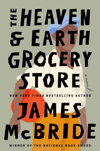
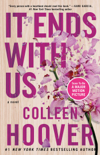
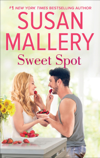
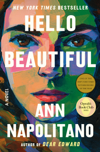

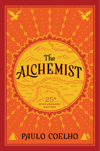

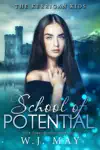


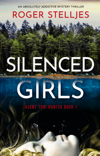

Apple Inc. - iPhone User Guide for iOS 9.3 Comments
Do you like Apple Inc. - iPhone User Guide for iOS 9.3 book? Please share your comments about the book with our readers.